Share it!
My favourite workflow
Multimedia
Knowledge Transfer – immer wieder gerne!
“Ich liebe Photoshop!” – eine Bemerkung, die nicht immer gut ankommt. Zudem die in einer Zeit, in der viele Sehnsucht nach „Handgemacht“ als Kontrapunkt zur überflutenden digitalen Welt haben. In der „Sketchy“ voll im Trend ist. Trotzdem, Photoshop ist unerlässlich und ein wunderbares Tool. Seit Creative Cloud und den mobilen Apps kann Mensch allerorten kreativ sein. Im Auftrag von Adobe habe ich meinen favorisierten mobilen Workflow visualisiert und dokumentiert. Neben den üblichen PR Aktionen im Rahmen der Kampagne „Make it!“ – das Visual war auch auf der Frontpage von Adobe – entstand zudem ein Film und ich hatte viel Spaß beim ergänzenden Online Webinar „Masterclass Illustration” dass ich zu dem Thema gegeben habe. Zudem hatte ich die Ehre für Adobe im Münchner Muffatwerk als Gast zum Thema „Make it!“ Rede und Antwort zu stehen.
Seit mehreren Jahren bin ich – mit einer Gruppe von Kollegen aus kreativen Fachbereichen – Adobe Influencer: Wir haben die Aufgabe und Möglichkeit konstruktiven Einfluss auf die Entwicklung der Programme zu nehmen, anderen Wissen über neue Möglichkeiten und Arbeitserleichterungen aufmerksam zu machen. Die Technik entwickelt sich in rasantem Tempo weiter. Trotzdem ist der unten aufgeführte Workflow immer noch aktuell – lediglich die Namen der Apps haben sich geändert – siehe hier. Hauptprotagonist: Adobe Capture.
Besonderen Dank an Katja Dollinger, Sven Dölle und Ingo Eichel für immer wieder schöne Herausforderungen!
TIPP für Kreative: Nachfolgender Workflow beinhaltet eine Anleitung zur Arbeitsweise mit der ich die Artworks zu dem von der Stiftung Buchkunst ausgezeichneten Buch “Im Verborgenen” bearbeitet habe. Am Ende diser Seite Links und der verwendete Goldfont zum download.
My favourite mobile workflow
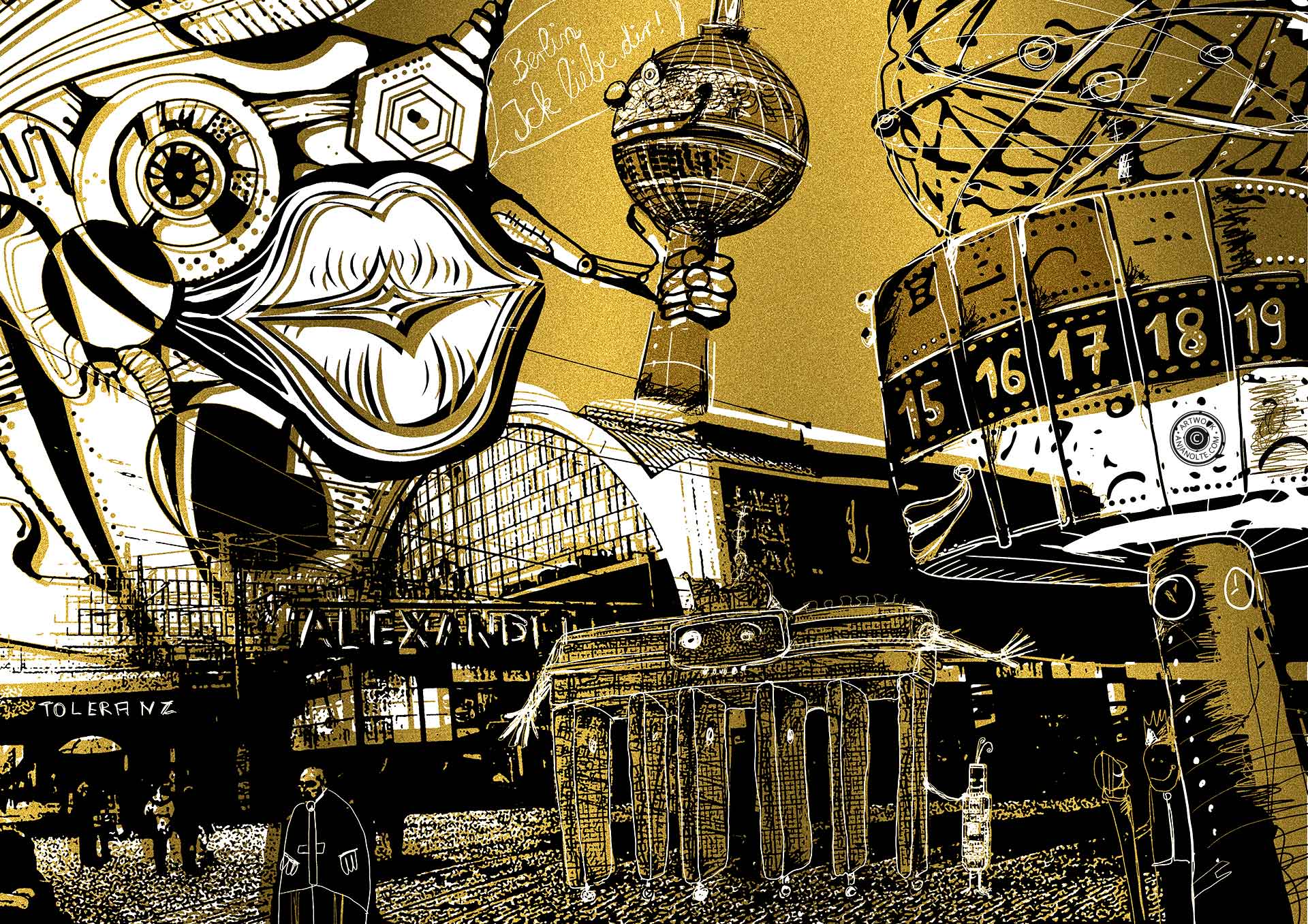
Location Alexanderplatz
The Berlin Alexanderplatz is one of my favourite locations in Berlin. Together with a lot of other creatives I had the pleasure to have my office in the „House of the Teacher“ at the Alexanderplatz. 54 metres high, 13 floors – built 1961 by the east german architect Hermann Henselmann. From 1998-2001 creatives filled the whole building, a great opportunity for networking in a special historical atmosphere. Me and some collegues residated in the 12th floor, on birds flying height. A beautiful sight to the Fernsehturm, french dome and Berlin.
Besides our room a small chamber which ventilation machinery, but more important: One window with sight to the Karl-Marx-Allee, the street for GDR parades. Used by the Stasi to observe potential GDR-public enemis at the parades. In the basement of the house still the GDR wiretapping system. Unfortunatly – as it often works out- the city Berlin sold this house and we all had to leave in the winter 2001. On the „Alex“ itself I love the mixture of social classes. From punk to banker. Its really inspiring. A melting pot for everything in Berlin.

Station Alexanderplatz - Fundament of my artwork
To snoop into the scenery I arrived one hour before Sven at the Alex. First thing I did (and always do) – make photos. Ti have an aid memoire laterone, and because I planned to use parts of them in my artwork. Because of the Surface Pro I could directly change the photo of the station into my favourite 2color effect.

Meeting Point Weltzeituhr - making „Shapes“
Sven and me made the appintment to meet at the Weltzeituhr, which was in GDR times an still is nowerdays the best place on the Alex to meet each other. After having made some photos I had very much fun testing Adobe Shape.

Getting familiar with my objects - warm-up scribbling
To get a feeling for my objects i make at first little scribbles, like warm ups. The photo shows me scribbling on the Surface Pro. Below a detail from the Photoshop file I am scribbling in, with the shape I just made. On the left a snapshot of my Photoshop library with the Weltzeituhr shape in it.
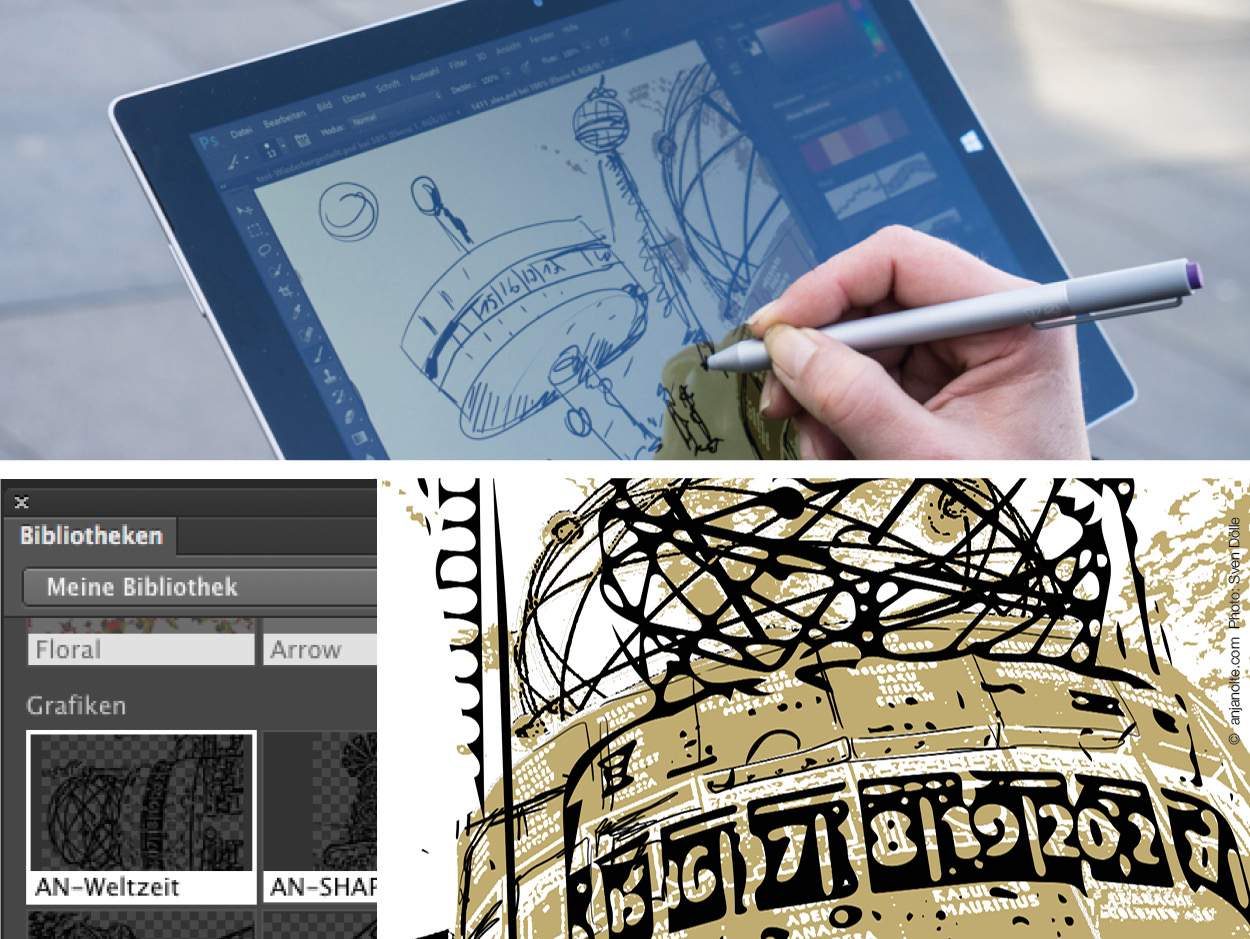
High noon - blind date with a courier - time for Ink & Slide
He came right in time and brought Ink & Slide. Quickly unpacked, Bluetooth connected and kick off :-) First another scribbel, next a rough composition of the radio tower bowl. And again transorm it in my two colors on the Surface.
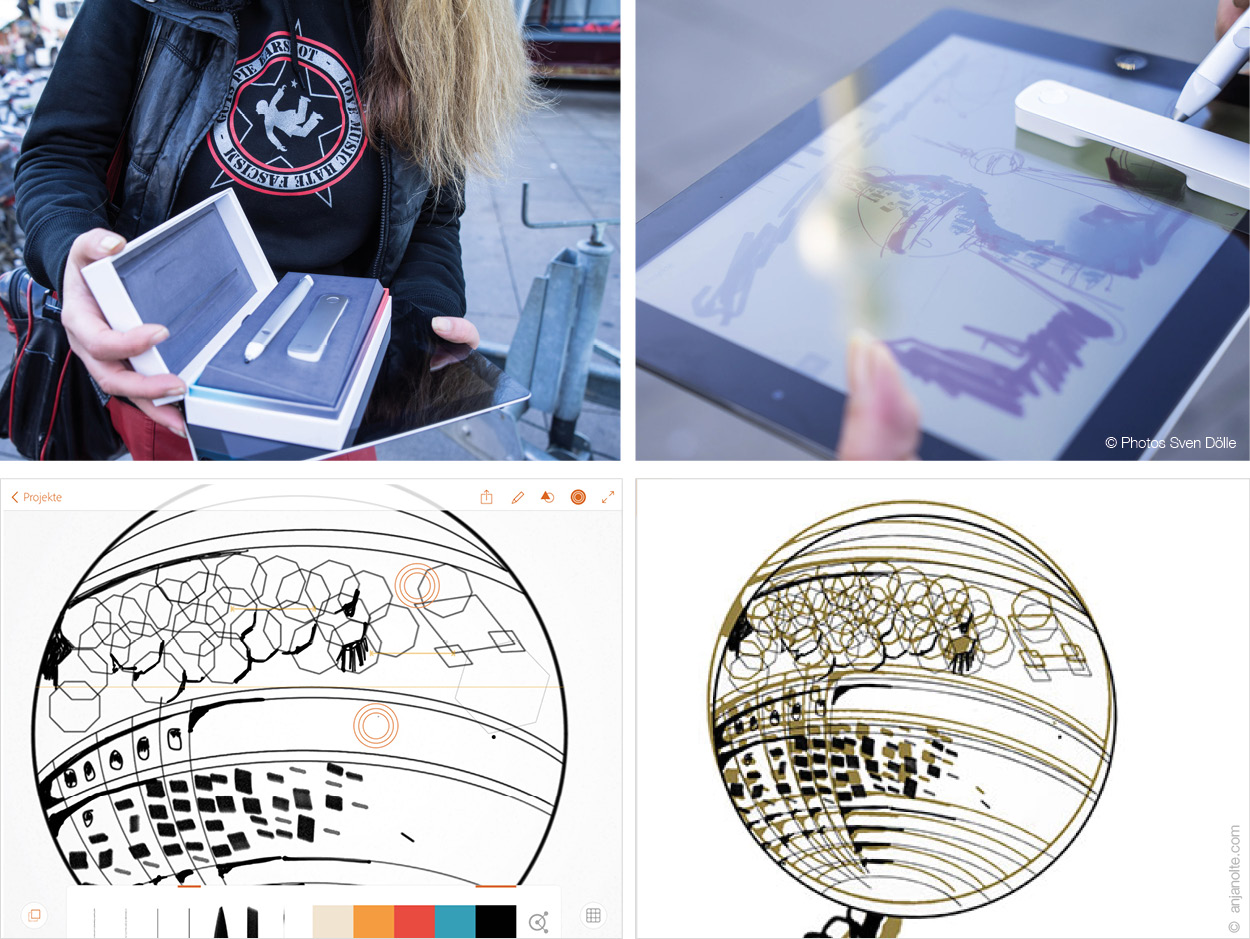
Always an open eye - a „Lovemark“ from behind the scenes
Its allways good to look behind the scenes. In this case, we left the Alexanderplatz and walked along behind it. Sometimes when I am really into it, if feel like a scanner – scanning everything around me. There are that much interesting signs and things – everywhere! I have a big photo collection which I use for my work.
And a slightly stressed partner because I am photographing all the time :-) On the reverse of the Alexanderplatz I found the Cocktailbar „Knutschfleck“ (lovemark) with this beautiful engraving on the entrance door. And directly made a Photoshop brush out of it using Adobe Brush.
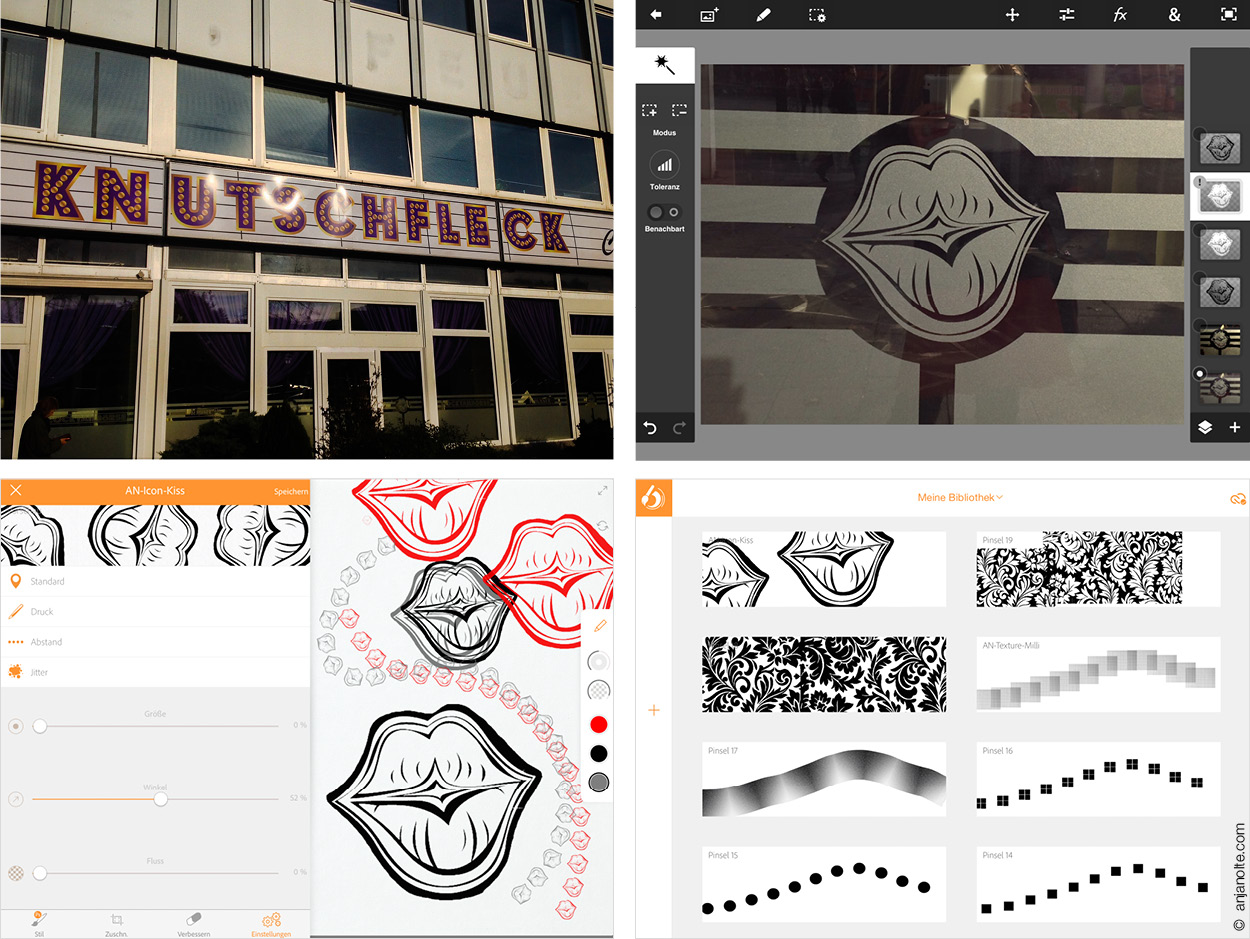
Ipad / Photo / App Photoshop Touch & Adobe Brush: Adobe Brush allows you to create Brushes (Pixelgrafics and Vectorgrafics) from your files from Creativ Cloud, your filmroll or directly via camera. The app has a lot of features to adjust your motive, f.e.x.Jitter. Brushes can be used as well directly in Adobe Sketch. In this case I first increased the contrast of my photo in Photoshop Touch (ipad) and rubbed away details I didnt need. Exported the file in my filmroll, then import in Adobe Brush. On the right a view on my brush library, with some brushes I did the day before.
Different approaches to the Brandenburger Tor
After “”Knutschflecken we went by bus to the Brandenburger Tor – the brandmark of Berlin. Especially right now in the 25th year after the fall of the wall.
A perfect object for perspective drawing in Adobe Line, which offers tools helping you to draw in the right perspectice. You should though have a basic knowledge of perspective, of course. And again, some scetches.
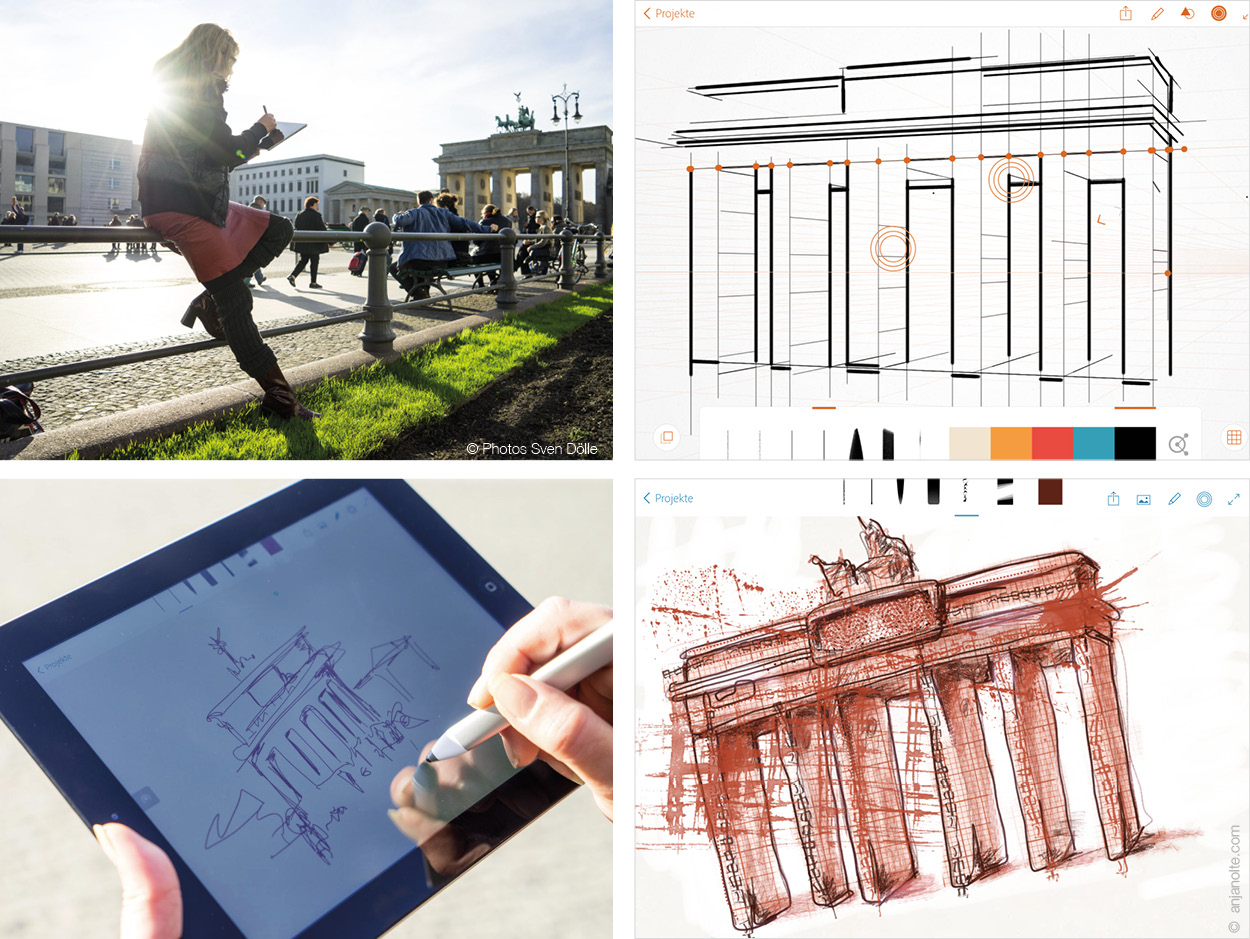
My loveaffair with technical trash, millimeterpaper and splashes
What a beautiful peace of trash! Right on the floor at the Brandenburger Tor: This damaged USB stick. I love electronical trash! Put it on my sketchbookpaper, made a photo and some minutes later I had a new fancy brush. For the Millimeterpapersketch of the Brandenburger Tor I used a little trick.
Made the day before a brush out of a scan of millimeterpaper (just a square) in Adobe Brush. In Adobe Sketch I used the new brush, just like a stamp on a canvas. Made my drawing on it and afterwards „masked“ the area around my drawing just by painting white on it. Besides I created splash and structure brushes: Spread ink on paper, photograph it, increase contrast in Photohop Touch, import in Adobe Brush.
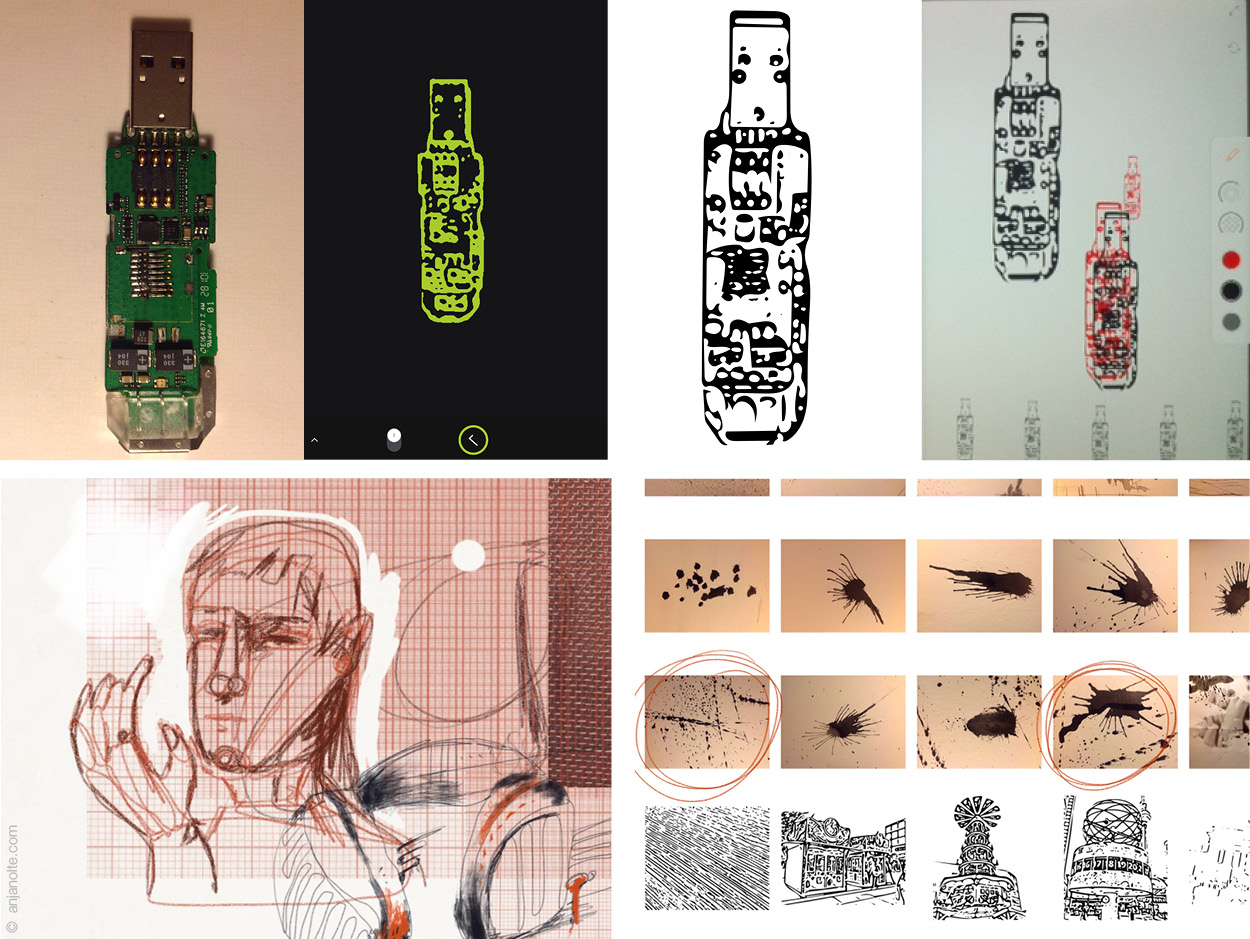
Above: USBstick becomes a fancy brush. Ipad / Photo / Adobe Shape / Adobe Brush
Below: Ink / Paper / Ipad / Photos / App Photoshop Touch & Adobe Brush: On the left my first testing with the new millimeterbrush. On the right a snaphot of my filmroll with photos of ink-splashes and below my new shapes from the Alexanderplatz (with christmas market there).
Bringing it all together - coffe and composition in a cafe
After drawing at the Brandburger Tor I went to my favourit bar – the Marietta. The pleasure of the moment of bringing all elements together! Find the best composition and add drawing details on top.
Because I had the feeling that something bizarr is missing I took some more time and drew – fascinated by the french corner tools – a kind of face in Adobe Line. By playing with the image composition it came up, that it looked best, just turned around with my lovemark-brushkiss on top.
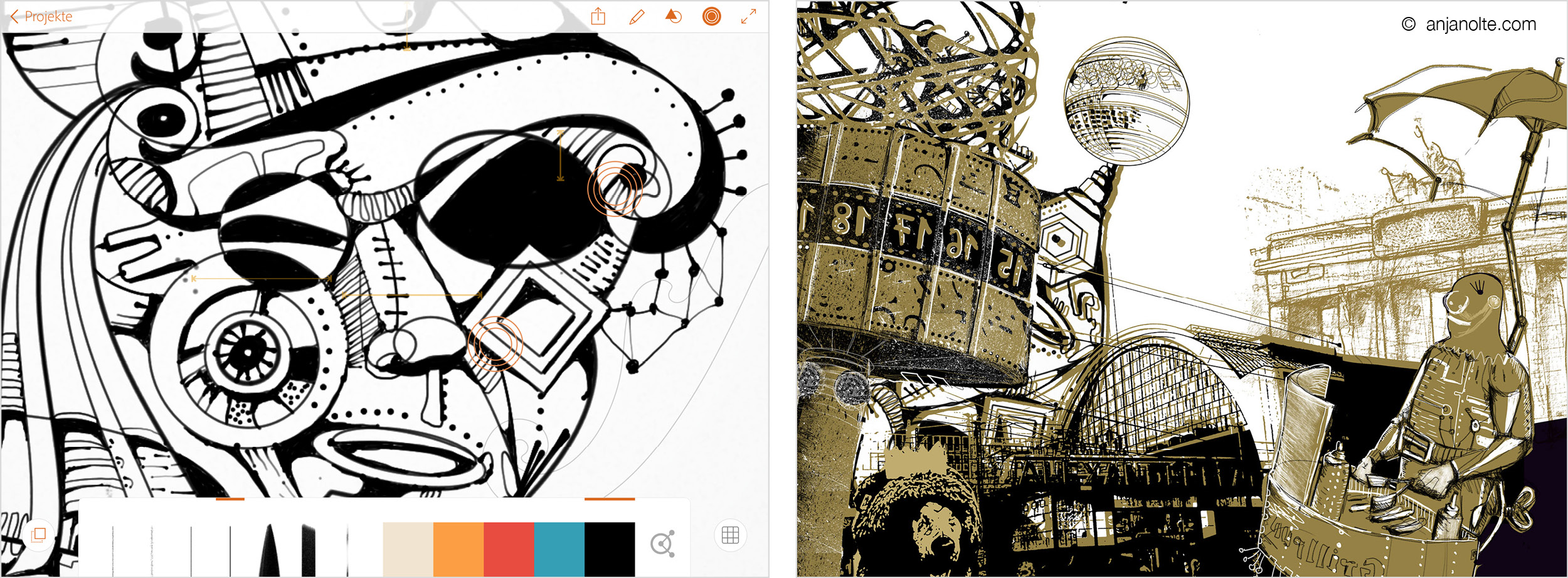
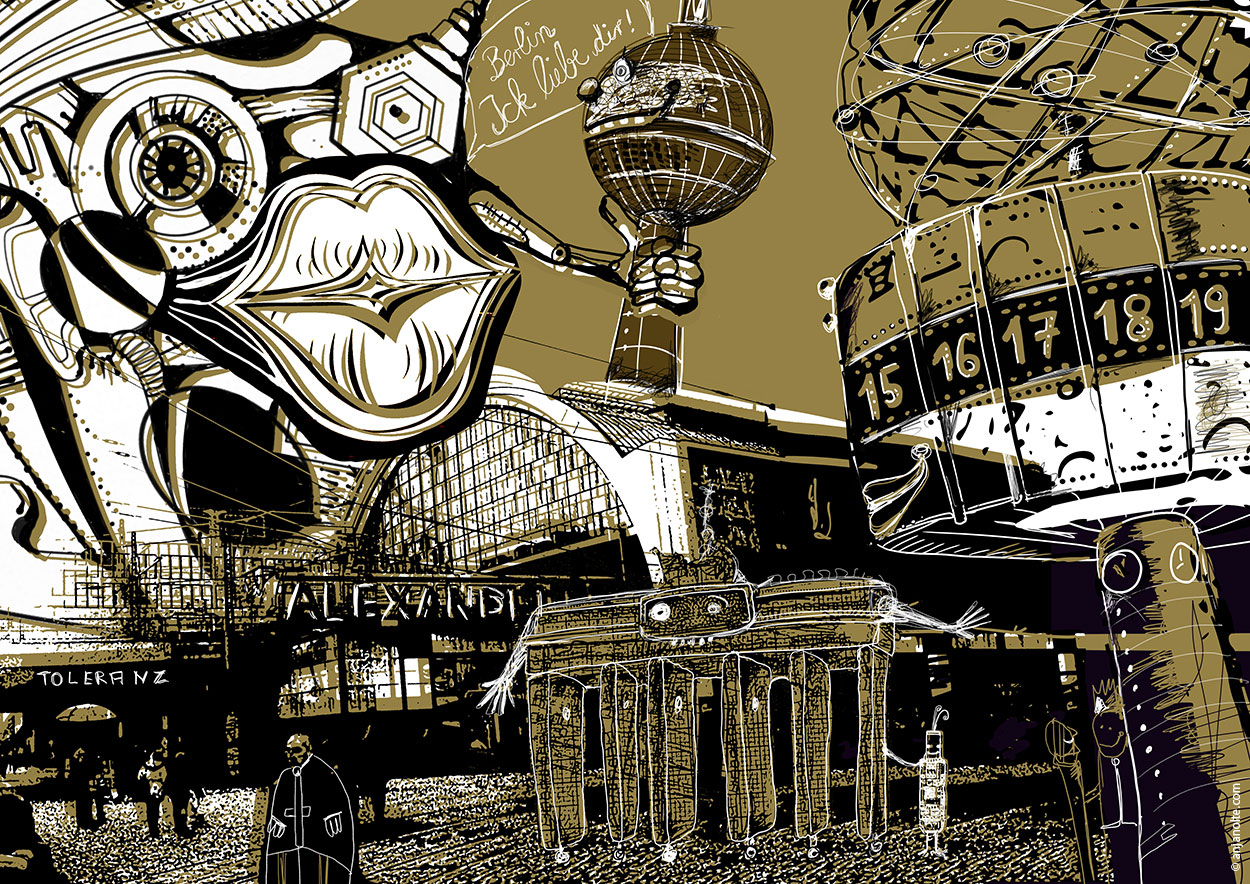
ipad / Adobe Line / Surface Pro / Photoshop CC: Drawing in Adobe Line with massive use of the french-corner tools. Right above an inbetween composition moment in Photoshop CC. (The grillrunnner and bear were elements I “collected” inbetween, but just left them out, its alllready quite a lot of stuff. Below the final composition. I added a lot of drawing details, as you can see.
Finally - the gold plating
Below you find a description of how I did the gold plating. I develloped and used this technic for the whole Kavafis Book, which was printed in black and gold.
For the simualtion of the printed gold I built myself a goldpattern. You can download the goldpattern here and use it wherever you want.
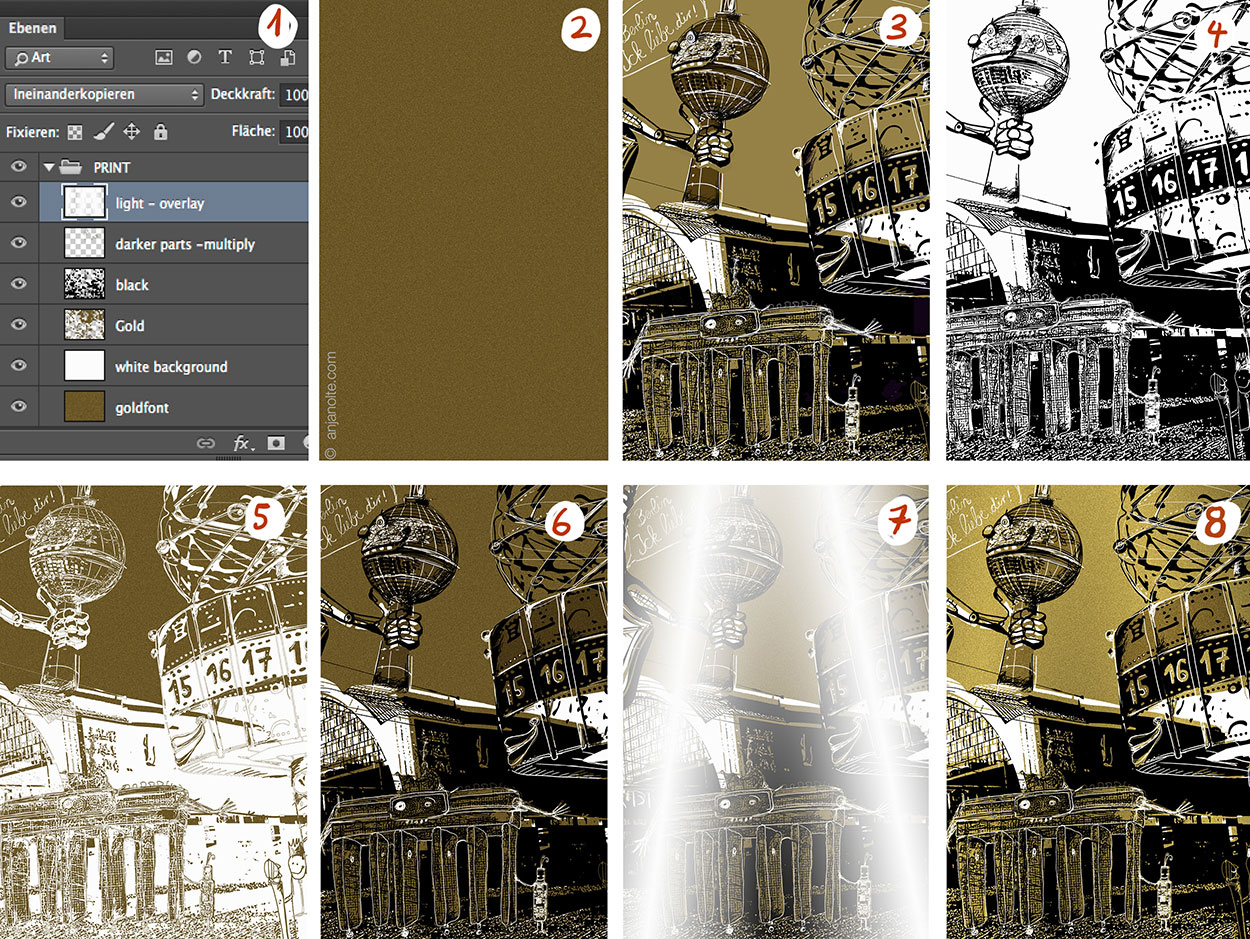
Final Artwork

The final artwork on Surface Pro and…
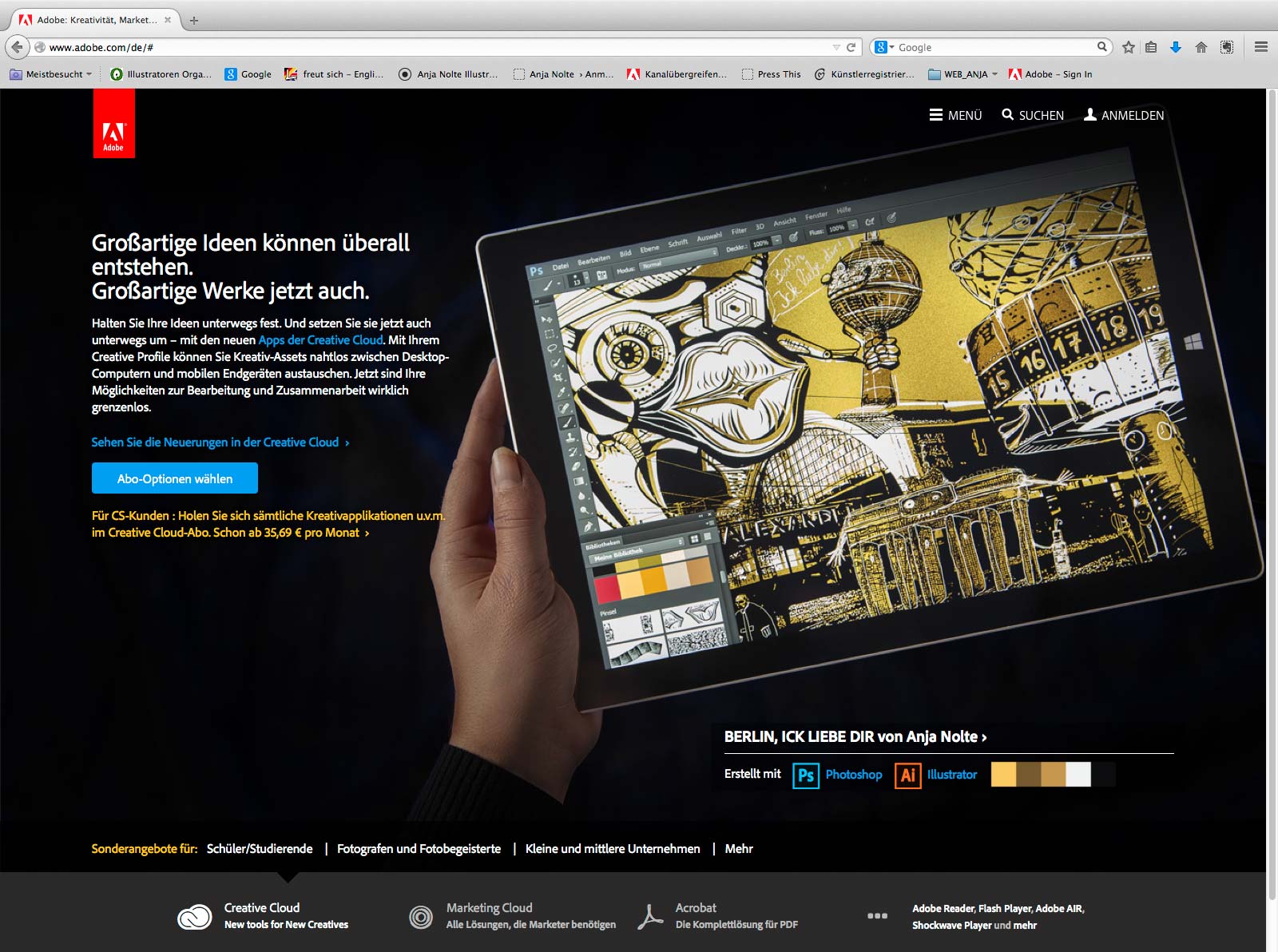
… on Adobes Creative Cloud Landing Page.
Trailer
On stage im Münchner Muffatwerk
Links & Download Goldfont
Including a very good pencil brush (Carlottas HB Pen) I use for drawing on top of my creations and for a lot of other things. Here blog is a good recommandation anyway.

Behind the Scences :-)



